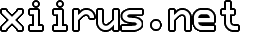Delete a Windows Service Using the Command Line
Developing and debugging Windows Services in Visual Studio 2005 usually means creating setup projects to install and uninstall them. One of the quirks of using installers, however, is that sometimes the Windows service fails to uninstall. Below is the manual way of deleting or uninstalling a Windows service using the command line in Windows Vista and XP.
C:>sc delete [service name]
The utility also has other functions relating to Windows Services. Check them out.
If you liked this little howto. Please, consider sharing it. Thank you!
I CANNOT be held responsible for the use of this utility. Please, be careful.
Tags: How To, Microsoft, Programming, Services, Tips, Vista, Windows, XP
Related Posts
Comments