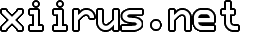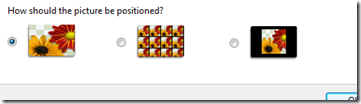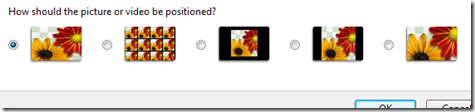Install DreamScene for Added Wallpaper Position Options in Vista
This has been bugging me for some time, and just re-discovered how to enable the feature. (Only for the Ultimate version, unfortunately)
In Windows Vista, there are three wallpaper position options by default. Normally, these are the only ones that are needed for most monitors since they are only capable of landscape mode. Some tablet PCs on the other hand can have their displays rotated to either portrait or landscape, but there are also some desktop LCD monitors that support this feature.
How should the picture be positioned?
The issue caught my attention after receiving my third tablet. I noticed that my wallpaper would no longer cover the whole screen, and instead the background color would show up as borders. So, why was my second tablet able to do it, and not the third? It couldn't be another HP defect. It had to be something in Windows Vista itself. I opened up the Desktop Background dialog and noticed what's shown above: only three wallpaper options.
After more research online, I couldn't find anything that could "enable" the two additional options. Then, I remembered DreamScene. I doubted it at first, but after installing the DreamScene preview from Ultimate Extras, the two additional options were back!
This makes wallpapers look much better in landscape or portrait mode. The whole desktop is filled up by the wallpaper and no borders are shown.
How should the picture or video be positioned? - If you install DreamScene Preview from Ultimate Extras, you'll get two additional options.
Tags: Display, DreamScene, How To, Tablet, Tips, Ultimate Extras, Vista, Wallpaper, Windows
Related Posts
Comments