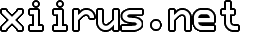Missing Feature Nuisance
I've used Windows Live Photo Gallery without problems on my tablet for quite some time, and not until I used my sisters' computers that this "missing feature nuisance" caught my attention. On my tablet, I have an option to play slideshows with 'Themes' (pan and zoom, black and white, sepia, etc.), but on the other computers, the option is missing. After some research, I found out that there are some hardware requirements for the the 'Themes' options to show up.
 | Windows Live Photo Gallery with slideshow 'Themes' From the Windows Vista Help Site: "To use slide show themes, you need to have a subscore of 3.0 for the Graphics category in the Windows Experience Index. In addition, some themes also require your computer’s video card to have a feature called Vertex Shader 2.0. To take advantage of all slide show capabilities, you might need to upgrade to a more powerful video card..." |
This is a bit like the Wallpaper Position Options issue I had some time ago, which just wasn't documented anywhere.
I just wish developers include some kind of notification for the users to know why some features are not available, missing, or disabled. Including this type of information in the help file or FAQ would be really helpful, also.
Tags: Live, Photo Gallery, Photography, Vista, Windows
Related Posts
Comments