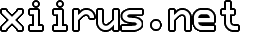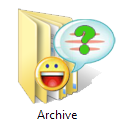Yahoo! Messenger Archive Location in Vista
Update: This tip also applies if you want to find Yahoo! Messenger’s archive location in Windows 7.
Backing up Yahoo! Messenger's message archive is a task I do every so often. Since I switched to Vista, I've been unable to figure out where the log files have gone. Surely, It's no longer under Y!M's installation directory.
In Windows XP, the location of the log files (.dat) is typically as follows, unless the installation directory was changed:
C:\Program Files\Yahoo!\Messenger\Profiles\<yahoo_username>
In Windows Vista, the new location of the log files have been moved to the user's AppData directory:
C:\Users\<windows_usrnme>\AppData\Local\VirtualStore\Program Files\Yahoo!\Messenger\Profiles\<yahoo_username>
C:\Users\<windows_usrnme>\AppData\Local\VirtualStore\Program Files (x86)\Yahoo!\Messenger\Profiles\<yahoo_username> (for x86 version of Windows)
Accessing this folder is another story, however. From my experience, navigating to the directory crashes Windows Explorer. To access the directory, just copy and paste the Profiles folder path shown above into Windows Explorer's address bar. Change <windows_usrnme> and <yahoo_username> as necessary.
Tags: Archive, Backup, IM, Logs, Messenger, Vista, Windows, Windows 7, Yahoo!
Related Posts
Comments